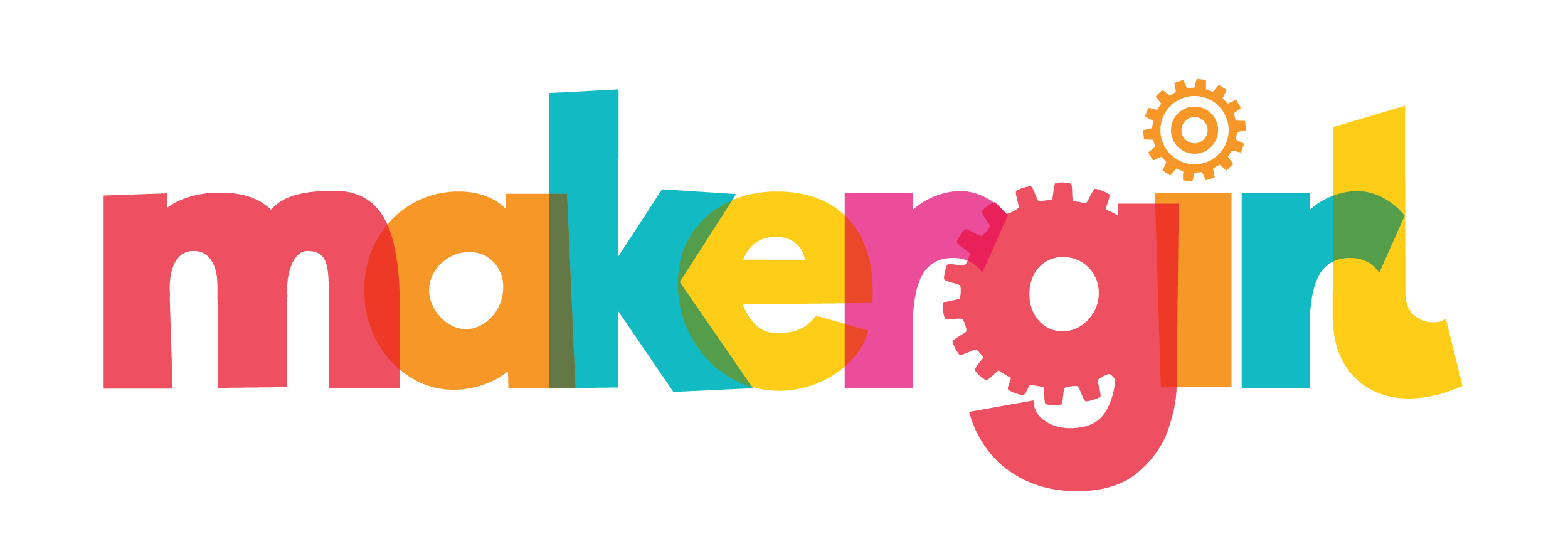Level 1: Future Makers
After completing a 90 minute session, each participant will:
Learn about 3D printing and real-world applications
Have a basic knowledge of Tinkercad program
Introduction to a famous woman in STEM
Create their own 3D print design
We want students to get involved and interact with their fellow students and our volunteers.
They will be asked to:
Respond to Zoom poll questions
Answer questions about 3D printing and STEM
Collaborating with other students
Use emojis to react to questions
Each session will have a different theme so participants can attend as many sessions as they wish. After the session, participants will receive their 3D printed design via mail.
How long is a MakerGirl session?
MakerGirl sessions are 90 minutes long!
When will we receive our 3D print in the mail?
You can expect your 3D print to arrive at your shipping address between 8-10 weeks from the date of your session.
How do I sign multiple participants up?
If you want to sign up multiple people, please complete a new registration for each participant. Our new registration system requires a new submission for each MakerGirl. We are working hard to simplify this process.
Are MakerGirlGoesMobile the Level 1 Future Makers sessions?
Yes, all MakerGirlGoesMobile sessions teach the Level 1 Future Makers curriculum!
How many devices do we need for a session if we have multiple participants in the same household?
Preferably, each child would have access to their own device for the duration of a MakerGirl session. We understand this may not be possible for everyone, and if it is not, please explain to your children that they will need to share a device to create one 3D print design. Each child will receive their own print of the design, but they will need to create the design together.
How do I save TinkerCad designs and how do I send it to MakerGirl?
First, log into the TinkerCad classroom with the provided code and nickname given once you are signed up for a session. Once you create a new design in TinkerCad, it will automatically save for you every time an edit is made. We are then able to download and print the designs using our TinkerCad Teacher account.