Level 2: Inventive Minds
About the Program:
Inventive Minds is a 5-module project based learning program which teaches girls to be not only makers, but inventors. MakerGirls will use engineering design principles to create their own board game and design 3D printed parts.
Parents have remarked that the Inventive Minds is helpful for thinking outside the box. Other kits walk through step-by-step instructions. Here, your MakerGirl will learn how to make her own rules.
Each MakerGirl will have the opportunity to go through the engineering design process by building their own game board from scratch and thinking critically about the components of their favorite games. There will be opportunities for discussion and play as they research, design, iterate, and present their unique game designs. As always, there will be an opportunity to see how 3D printing can be strategically used in the creation of games.
What students receive:
Deep community with other MakerGirls and ChangeMakers through consistent interaction and session discussions.
Confidence in building & presenting - all MakerGirls present their project by the end of the experience. They can invite friends and family members to join virtually!
A kit in the mail will be sent before the session with all materials and worksheets.
How long is Inventive Minds?
5 modules, 1.5-2 hours per module.
When will we receive your Inventive Minds kit in the mail?
You can expect your kit in the mail 1-3 days before the start date. Please wait to open the Inventor kit live on the first day.
When will we receive our 3D print in the mail?
You can expect your 3D print to arrive at your shipping address between 8 and 10 weeks from the date of your session.
How do I sign multiple participants up?
If you want to sign up multiple people, please complete a new registration for each participant.
How many devices do we need for a session if we have multiple participants in the same household?
Preferably, each child will have access to their own device for the duration of a MakerGirl session. We understand this may not be possible for everyone, and if it is not, please explain to your student that they will need to share a device to create one 3D print design. Each MakerGirl will receive their own print of the design, but they will need to create the design together.
How do I save TinkerCad designs and how do I send it to MakerGirl?
First, log into the TinkerCad classroom with the provided code and nickname given once you are signed up for a session. Once you create a new design in TinkerCad, it will automatically save for you every time an edit is made. We are then able to download and print the designs using our TinkerCad Teacher account.
Age range:
It’s recommended girls ages 9-14 join, however, MakerGirl is not gender exclusive.
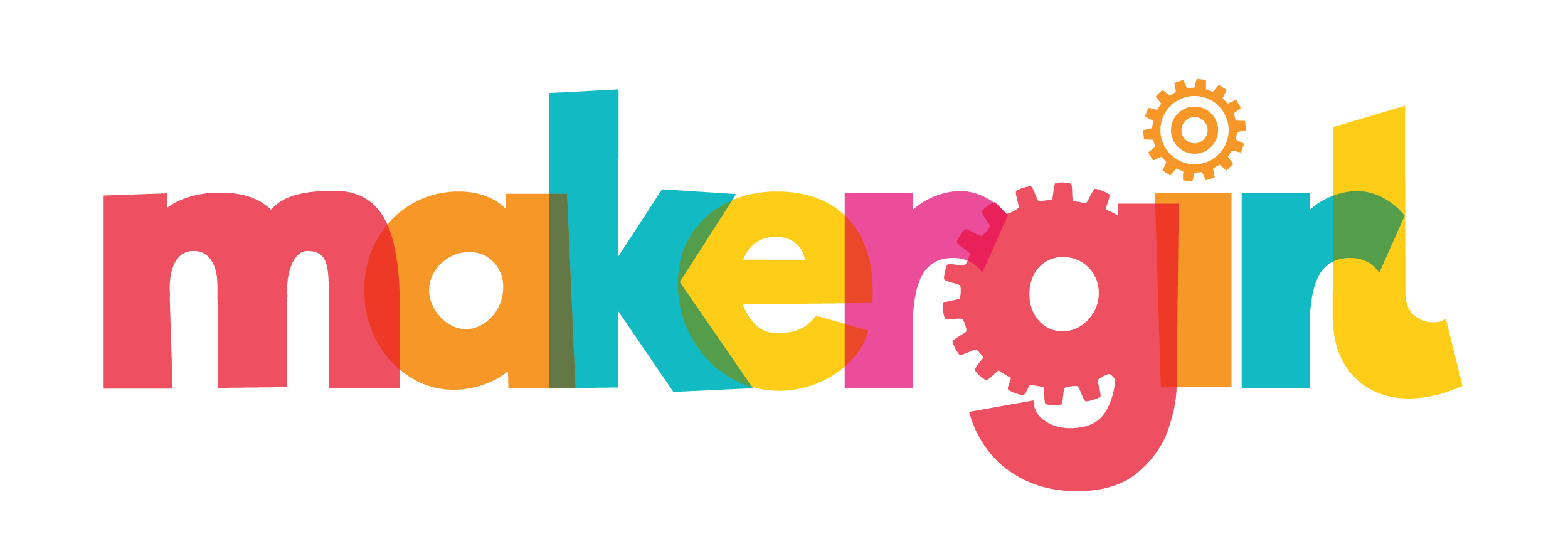

![Nice Photo.png [IS-GB SP21].png](https://images.squarespace-cdn.com/content/v1/601986a8a3e41805eb1e9019/1623111788206-H3J8MY3RGRX8VBBEH8FR/Nice+Photo.png+%5BIS-GB+SP21%5D.png)
